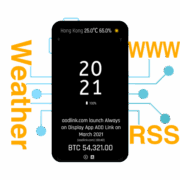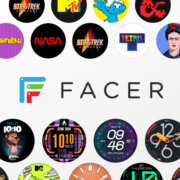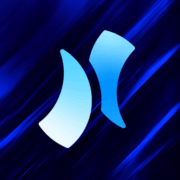Energy Bar Pro vEB_6.5.3 b57 [Modded][SAP] APK
Mod Info:
● Standalone Android Package
● Android App Bundle Repacked (Split APKs Packer v6.0.1):
• Languages: None
• DPIs: hdpi, ldpi, mdpi, tvdpi, xhdpi, xxhdpi, xxxhdpi
• CPUs: None
● Pro Features Unlocked
● Analytics Removed
● Works Offline
● AOSP Compatible
Description
Adds a configurable Energy Bar at the top of your screen indicating current Battery level. And just when you think, such a simple battery bar can display such a crucial information, try plugging in your charger – you’ll be amazed by the details of the animation you’ll see. The pulsating animation and the bar together not only indicates the current Battery level but also how much has the Battery charged since you plugged in your charger.
Got a full charge? The line will cover the whole width of your screen.
Battery depleting? So will the length of Energy Bar.
The latest update of the App let’s Energy Bar feel all privileged as it’s now more integrated with the device in the form of an Accessibility Service. To you as an user it means, Energy Bar will be very reliable and fits well with the System. And to complement the integration, a nice UI which let’s you perform all sort of configuration on the Bar while it’s live on your screen.
Out of the box features:-
✓ Energy Bar can be configured from a width of 1 pixel to cover the entire status bar (pro)
✓ Energy Bar puts almost 0% load on CPU, as it wakes up only to reflect any change in battery level
✓ Energy Bar’s origin can be configured as left/center/right
✓ Energy Bar can hide on fullscreen content (apps, videos, images, games etc)
✓ Energy Bar can be configured to change colors automatically depending on the live battery level
✓ Energy Bar could have a mono color/multiple color segments/gradient (pro)
✓ You can literally assign any color in the world for your favorite configuration
✓ Energy Bar as a cool pulsating animation whenever a power source is plugged into your device
All that is cool! But what about Energy Bar consuming Battery?!
This is one of the most exciting question for me to answer. Energy Bar more than anything understands that you need to utilize your battery efficiently (after all, that’s why you installed the App, right? 😉 .) Energy Bar sits on the screen silently putting almost 0% load on CPU, if battery level changes, Android wakes up Energy Bar. Once awake, Energy Bar quickly updates itself and goes back to sleep. And to be that extra efficient, the Bar goes on deep sleep when you turn off the screen, meaning it doesn’t even read changes in battery level when the screen is off.
Accessibility Service Requirement:
Android requires Energy Bar to run as an Accessibility Service, to be able to display on Lock Screen. It does not read/monitor any data, whatsoever. This is especially useful for people who have disability to read numbers and work better with visual data.
No charging animation? Solution for Samsung devices
Settings > Accessibility > Visibility enhancements > Remove Animations > uncheck if it’s checked.
Screen burn-in:
The original variant of the App, Energy Bar has been used over several years by users on their AMOLED devices, there has been no complains. But there is no claim that it may not happen.