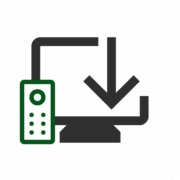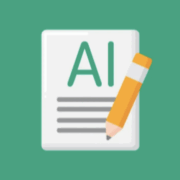Greenify v4.7.7 build 47700 [Beta] [Donate] [Mod Extra] APK
Mod Info:
- Donate / Paid features unlocked – no additional key required;
- Disabled / Removed unwanted Permissions + Receivers + Providers + Services;
- Optimized and zipaligned graphics and cleaned resources for fast load;
- Ads Permissions / Services / Providers removed from Android.manifest;
- Ads links removed and invokes methods nullified;
- Google Play Store install package check disabled;
- Debug code removed;
- Remove default .source tags name of the corresponding java files;
- Analytics / Crashlytics / Firebase disabled;
- AOSP compatible mode;
- Languages: Full Multi Languages;
- CPUs: universal architecture;
- Screen DPIs: 160dpi, 240dpi, 320dpi, 480dpi, 640dpi;
- Original package signature changed;
- Release by Balatan.
Description
Never should your phone or tablet become slower and battery hungrier after lots of apps installed. With Greenify, your device can run almost as smoothly and lastingly as it did the first day you had it!
Greenify help you identify and put the misbehaving apps into hibernation when you are not actively using them, to stop them from lagging your device or leeching the battery, in a unique way! They can do nothing without explicit launch by you or other apps, while still preserving full functionality when running in foreground.
Please report bugs in the XDA forum (http://goo.gl/ZuLDnE) or G+ community (http://goo.gl/MoszF).
Greenify NEVER EVER collects your personal data despite the capability of accessibility service, it just takes advantage of it to automate the hibernation procedure.
IMPORTANT: Greenifying an app implies that you are aware that all the background functionality (service, periodic task, event receiver, alarm, widget update, push message) of this app will become out of service during the hibernation except when you are using this app.
NEVER greenify alarm clock apps, instant messaging apps unless you don’t rely on them. Please do verify the impact of greenified apps on which you heavily rely.
Note: Greenify does need background running services for auto-hibernation to work. It is designed and implemented in extremely lightweight and nearly zero CPU and battery consumption.
=== PERMISSIONS ===
DEVICE ADMIN: This app uses administrator privilege to turn off the screen immediately after automated hibernation on non-root devices. This permission will be requested explicitly for your consent only if required.
DRAW OVER OTHER APP: To dim the screen during automatic hibernation when the screen is expected to be off.
DISABLE SCREEN LOCK & BIND ACCESSIBILITY SERVICE: For automatic hibernation to work on non-root devices.
GET ACCOUNTS & WRITE SYNC SETTINGS: Control the account sync of apps if its sync task is too frequent.
This app uses Accessibility services, to automate the hibernation procedure.
=== FAQ ===
* It seems that automatic hibernation is not working.
* Some of my greenified apps (e.g. Google Maps) seems not hibernating.
* I want to greenify system apps!
* De-greenified apps still got no push notification!
……
Read here: http://goo.gl/99lNYp
=== Translation ===
All translations are created by community volunteers and open for contribution: http://goo.gl/zCCDce
=== Donation ===
If you love Greenify, please consider the “donation package” (http://goo.gl/fpz5l) for extra experimental features:
* Greenify system apps
* In-depth details about how apps behave on your device
* And more