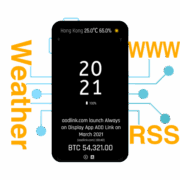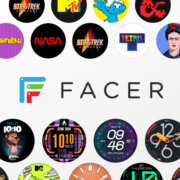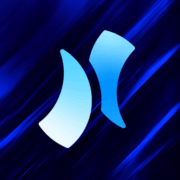Minimal Black EMUI 10 Theme for Huawei/Honor v2.0 (Paid) APK
Description
This theme is working on the new EMUI. You need to check, you have EMUI 10 before buy this theme. If you have it, just download it, apply the dark mode, and use the theme.
You will get a new unique look on your phone. This theme looks cool on amoled devices, but help in night usage on LCD screens too. If you have any question, or have some problem, feel free to contact me, i will write back soon. 🙂
How to use this theme?
1. Download this app
2. Run the downloaded app
3. Click “Yes!”
4. Go to settings -> Brightness & Screen
5. Apply “Dark Mode”
6. Go to the Themes app
7a. Apply my theme
7b. If something look strange, restart your device.
8. Get amazed! ?
?Check my other themes too! ?
Features:
– Themed all system applications
– 500+ Hi-res icons
– New bold fonts
– Notch support
– Centered clock lockscreen with notification support
– Pure black background (0% emission on amoled phones.)
– Light gray and dark grey accent/elements
If you like this theme, please don’t forget to rate it with 5 stars. Thank you!