NetX Network Tools PRO [Paid] APK
Package Info:
★ Untouched Paid apk with Original Hash Signature
★ Certificate MD5 digest: 348cac5ad77e3afa237d6efba4726f96
★ No changes were applied
➡ Languages: Full Multi Languages
➡ CPU architectures: arm64-v8a, armeabi-v7a, x86, x86_64
➡ Screen DPIs: 120dpi, 160dpi, 240dpi, 320dpi, 480dpi, 640dpi
Description
NetX Network Tools PRO: Empowering Network Management
![NetX Network Tools PRO [Paid] APK NetX Network Tools PRO](https://dailyapp.net/wp-content/uploads/2020/04/netx-network-tools-pro-1.png)
Network Scanner: Discover and Monitor Network Devices with Ease
NetX Network Tools PRO provides a comprehensive network scanning feature that allows users to effortlessly identify and manage all devices connected to their network. By utilizing this powerful tool, users can access vital information for each device, including IP Address, MAC Address, Vendor details, Bonjour Name, NetBIOS Name and Domain, UPnP Name, Manufacturer, and Model Name. With a quick scan, users gain an overview of their network’s device landscape, enabling effective device management and troubleshooting.
Wake On LAN (WOL): Effortlessly Power On Remote Devices
NetX Network Tools PRO takes convenience a step further by offering the Wake On LAN (WOL) feature. With this functionality, users can remotely power on devices from their mobile devices, regardless of their connection type—be it via Wi-Fi or mobile data. This capability allows for seamless device activation, even when users are away from their physical network location. Whether it’s a computer, server, or other compatible device, NetX Network Tools PRO empowers users with the ability to control device power remotely, eliminating the need for physical intervention.
Secure SHell (SSH): Enhance Remote Device Management
For users seeking advanced control over remote devices, NetX Network Tools PRO includes a Secure Shell (SSH) feature. By leveraging this functionality, users can easily put remote devices to sleep mode or initiate shutdown commands from their mobile devices. This capability is particularly useful for managing devices within a network, even when users are not physically present at the location. Furthermore, the SSH feature displays the operating system version installed on the remote device, providing valuable insights for administrators and ensuring efficient device management. Please note that the remote device must have an SSH server installed and running to utilize this feature effectively.
Offline Device Management: Streamlining Network Operations
NetX Network Tools PRO streamlines network operations by enabling users to load offline devices previously detected on their network. This convenient feature allows users to access device information, manage settings, and perform network-related tasks even when the devices are not actively connected. By maintaining an offline device repository, users can efficiently organize and monitor their network, ensuring smooth operation and minimizing downtime.
Manual Device Addition: Comprehensive Network Management
To provide users with complete control over their network, NetX Network Tools PRO allows for manual addition of new networks or devices. This functionality enables users to manage and optimize the full range of features offered by the application for devices that were not automatically detected. By manually adding networks or devices, users can unlock the extensive capabilities of NetX Network Tools PRO, ensuring efficient management and troubleshooting across their entire network infrastructure.
Network Analyzer: Comprehensive Insights into Network Connectivity
NetX Network Tools PRO features a powerful network analyzer that provides users with comprehensive insights into their network connectivity. By leveraging this tool, users can access crucial information about their Wi-Fi connection, such as external IP address, signal strength, download and upload speed, subnet mask, gateway, and DNS details. Additionally, the network analyzer provides valuable information about the mobile provider, including external IP address, signal strength, download and upload speed, CID, LAC, MCC, and MNC.
Wi-Fi Scan: Discover and Optimize Wi-Fi Networks
With the Wi-Fi scan feature, NetX Network Tools PRO allows users to discover nearby Wi-Fi networks effortlessly. By conducting scans, users can view essential details such as SSID, signal strength, channel allocation, and encryption methods. This information empowers users to make informed decisions when connecting to Wi-Fi networks and ensures optimal network performance.
Bandwidth Graph and Channel Overlapping: Optimizing Wi-Fi Performance
To enhance Wi-Fi network management, NetX Network Tools PRO provides graphical representations of bandwidth usage and channel overlapping between Wi-Fi networks. These visualizations enable users to identify potential interference and select optimal channels for their Wi-Fi networks. By optimizing channel allocation, users can significantly improve network performance, reduce congestion, and ensure a seamless browsing experience.
Network Monitor: Diagnose and Optimize Remote Devices
NetX Network Tools PRO includes a comprehensive network monitoring feature that allows users to diagnose and optimize remote devices. With real-time data on CPU usage, RAM utilization, and available disk space, users gain valuable insights into device performance and resource allocation. This information enables proactive device management, ensuring optimal performance and minimizing downtime.
Network Security: Safeguard Your Network with Vigilance
To ensure network security, NetX Network Tools PRO offers a network access monitoring feature. This capability enables users to receive notifications whenever a new device or an unknown device connects to their network. By promptly detecting and identifying unauthorized devices, users can take appropriate action to secure their network and protect against potential security threats.
Net Tools: Versatile Network Troubleshooting Utilities
NetX Network Tools PRO provides a range of versatile network troubleshooting utilities designed to simplify network diagnostics and management. With the ping tool, users can conveniently test connectivity to devices by sending ICMP echo requests. The port scanner feature allows users to scan commonly used ports, aiding in identifying open ports and potential vulnerabilities. These tools equip users with essential utilities to effectively troubleshoot network issues and ensure optimal performance.
Themes and Localization: Tailor Your Experience
NetX Network Tools PRO offers customizable themes, allowing users to personalize their experience and tailor the application’s appearance to their preferences. Moreover, the application supports multiple languages, including Czech, German, Greek, English, Spanish, French, Italian, Dutch, Polish, Portuguese, Russian, Turkish, and Chinese, ensuring accessibility for users worldwide.
Traceroute: Visualize Packet Routes on a Map
The traceroute feature in NetX Network Tools PRO enables users to visualize the route packets take from their smartphones to a target host. By displaying the route on a map, users can gain a clear understanding of the geographical path traversed by data packets. This feature provides valuable insights into network performance and aids in troubleshooting connectivity issues.
IP Calculator: Simplifying Network Parameter Calculation
With the IP calculator tool, NetX Network Tools PRO simplifies the calculation of network parameters. Users can easily determine netmask, CIDR, IP address range, and the number of hosts within a network. This functionality streamlines network planning and configuration, ensuring efficient resource allocation and network optimization.
IP Location: Visualize IP Addresses on a Map
The IP location feature in NetX Network Tools PRO allows users to visualize the geographic position of IP addresses on a map. This capability is invaluable for tracking and identifying the physical location associated with an IP address, aiding in network troubleshooting and security analysis.
MAC Address Lookup: Identify Vendors with Ease
NetX Network Tools PRO includes a MAC address lookup tool that simplifies vendor identification. Users can effortlessly retrieve vendor information based on MAC addresses, enabling efficient device management and facilitating troubleshooting processes.
DNS Lookup: Resolve Domain Names and Mail Servers
The DNS lookup feature in NetX Network Tools PRO enables users to resolve domain names and obtain IP addresses associated with domains or mail servers. Additionally, the tool supports reverse DNS lookup, allowing users to retrieve domain or mail server information based on an IP address. This functionality aids in network configuration, troubleshooting, and security analysis.
Network Position: Visualize Network Infrastructure on a Map
With the network position feature, NetX Network Tools PRO allows users to visualize the position of their scanned network infrastructure on a map. This capability provides a comprehensive overview of the network’s geographical layout, facilitating network planning, troubleshooting, and optimization.
Backup/Restore: Safeguard and Restore Your Data
NetX Network Tools PRO includes a convenient backup and restore functionality, empowering users to safeguard and restore their data effortlessly. By backing up essential network information to a local folder, users can ensure the preservation of critical data and quickly restore it when needed, minimizing downtime and streamlining network management.
Speed Test: Measure Download and Upload Speeds
NetX Network Tools PRO offers a built-in speed test tool that accurately measures download and upload speeds. This capability enables users to assess network performance, identify potential bottlenecks, and ensure optimal connection speeds for seamless browsing and data transfer experiences.
Tethering Mode: Expand Connectivity Options
With support for tethering mode, NetX Network Tools PRO extends connectivity options for users. This feature allows users to utilize their mobile devices as a hotspot, providing internet connectivity to other devices in the network. By leveraging tethering mode, users can enhance their network connectivity and extend internet access to devices in remote locations.
IPv6 Support: Embrace the Future of Networking
NetX Network Tools PRO offers comprehensive support for IPv6 across key features such as Ping, Traceroute, Port Scan, and IP Calculator. By embracing IPv6, users can harness the benefits of the latest networking technology, ensuring compatibility and future-proofing their network infrastructure.
Conclusion:
NetX Network Tools PRO is a powerful and feature-rich application that empowers users with comprehensive network management capabilities. From device discovery and monitoring to advanced troubleshooting and security features, this application simplifies network management, optimizes performance, and enhances security. With its intuitive interface, customizable themes, and support for multiple languages, NetX Network Tools PRO offers a user-friendly experience suitable for network administrators, IT professionals, and tech enthusiasts alike.



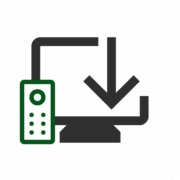
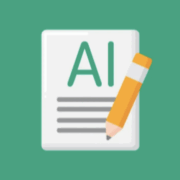
![WiFile Explorer v3.0.1.0 [Paid] APK WiFile Explorer v3.0.1.0 [Paid] APK](https://dailyapp.net/wp-content/uploads/2020/04/wifile-explorer-180x180.png)




