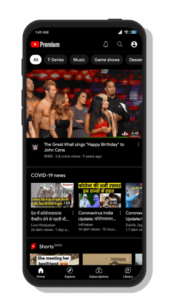YouTube ReVanced v20.21.37 MOD APK (Premium, No ADS)
6.0 and up
Note!
Buffering Bug FIX:
- Open Settings>Revanced Settings>Miscellaneous> Spoof Player Parameters and enable it and restart
Description
YouTube ReVanced

Introduction
YouTube ReVanced is an alternative version of YouTube that brings together the essential features users truly need. It eliminates unnecessary distractions, allowing you to focus on the content itself. With this app, you can download your favorite videos directly without relying on third-party software, maintain consistent video quality regardless of your internet connection, and enjoy a smoother, cleaner viewing experience.
Ad Removal
One of the most appreciated features of YouTube ReVanced is its ability to remove ads completely. Unlike the original YouTube app, this version ensures that your viewing is uninterrupted. You can also download videos directly in just a few steps, making it convenient for those who want to save multiple videos at once. This streamlined process saves time and effort, while still delivering a true YouTube-like experience with added benefits.
Background Playback
YouTube ReVanced enhances playback controls with intuitive gestures. Adjusting brightness, volume, or video speed can be done with simple swipes instead of tapping multiple buttons. This makes watching videos more fluid and enjoyable. It also supports background playback, allowing you to listen to music, podcasts, or storytelling content while multitasking on your device.
SponsorBlock Integration
Another standout feature is SponsorBlock integration, which automatically skips sponsored segments in videos. This ensures that your experience remains focused on the actual content without interruptions. Additionally, the app allows you to lock video quality at a preferred resolution, such as 1080p, so you won’t have to constantly readjust settings when your connection fluctuates.
Custom Playback Speed
YouTube ReVanced also gives you full control over playback speed. Whether you want to speed up a lecture to save time or slow down a tutorial for better understanding, the app adapts to your needs. In full-screen mode, distracting elements like comments and extra information are minimized, leaving you with a clean and immersive viewing experience.
YOU MAY LIKE ALSO:
Conclusion
YouTube ReVanced is more than just a modified version of YouTube—it’s a complete upgrade. With ad removal, background playback, SponsorBlock integration, and customizable playback speed, it offers a seamless and user-focused experience. If you want to enjoy YouTube without distractions and with more control, YouTube ReVanced is the perfect solution.
Images